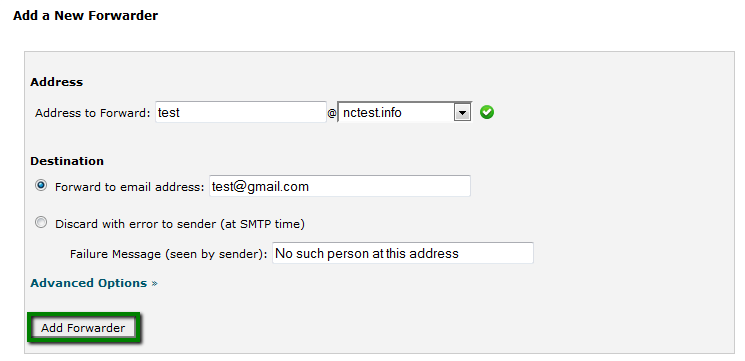How to setup email forwarding in cPanel
How to setup email forwarding in cPanel
In order to create email forwarding in cPanel, follow the instructions below:
1. Log into your cPanel, navigate to section Mail > Forwarders: 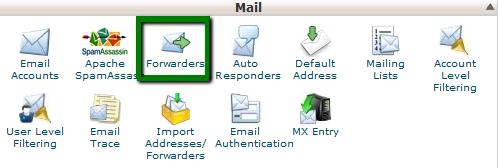
2. To create new forwarding rule, click on Add Forwarder: 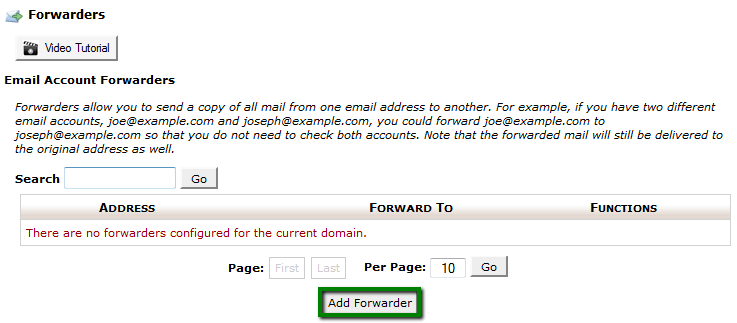
3. Fill out the fields and when ready click on Add Forwarder: